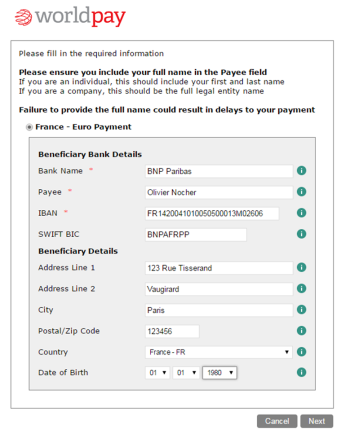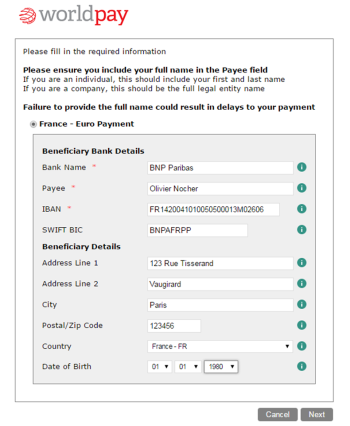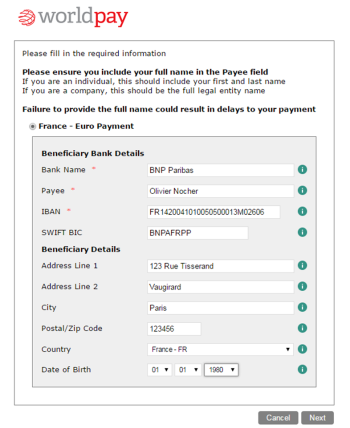Capture bank details with OneClick
To start capturing bank details with OneClick, use an HTTPS Form Post to submit a specific set of parameters to the OneClick API.
Worldpay AP uses a browser redirect to return the shopper to your website, including bank data that has been captured by the service.
Request parameters
To start the Bank Details Capture process, submit this data to the OneClick URL:
| Parameter name | Type (Size) | Required | Description |
|---|---|---|---|
| service | String(18) | Mandatory | Value must be ‘BANKDETAILSCAPTURE’ |
| merchantID | String(9) | Mandatory | Your 9-character merchant code. Contact us if you don’t know your code. |
| country | String(2) | Mandatory | The country where the beneficiary bank account is held. |
| customerRef | String(12) | Mandatory | Alpha-numeric characters identifying the customer. As we do not process this reference, it can be your own reference. |
| language | String(2) | Optional | The ISO 639-1 2-character language code for this customer. It defaults to English. |
| receiveCurrency | String(3) | Optional | The ISO currency code of the beneficiary bank account currency. If unknown, we use the local currency code of the country. |
Example request form
This is example HTML form initiating the process to capture bank account details for a Euro payment to Spain:
<html>
<head>
<title>MerchantPageTitle</title>
</head>
<body>
<form id="frmTest" method="post" action="http://test.envoytransfers.com">
<input name="merchantId" type="hidden" value="000005TST"/>
<input name="country" type="hidden" value="ES"/>
<input name="language" type="hidden" value="ES"/>
<input name="customerRef" type="hidden" value="TSTEU1234567"/>
<input name="service" type="hidden" value="BANKDETAILSCAPTURE"/>
<input name="receiveCurrency" type="hidden" value="EUR"/>
<input id="btnSubmit" type="submit" value="Continue" />
</form>
</body>
</html>
Returning captured bank details to you
After the beneficiary bank account data has been validated and confirmed it is returned to your website when the customer is redirected.
We can configure three URLs for the user to be redirected to:
-
SUCCESS Redirected under normal circumstances
-
CANCEL Redirected if they click the Cancel button
-
ERROR Redirected if there is an error
You can choose how to receive the captured bank details:
-
Returned as query string parameters appended to your redirect URL (this is the default: contact us if you prefer to use the other formats)
-
Posted back in a paymentTemplate XML structure
-
Returned as a single query string paymentItemId parameter
Returning bank detail query string parameters
You can opt to receive the bank details in a series of query string parameters instead of the captured bank details.
This screen is an example of a French bank details form populated with bank details:
This snippet shows the query string parameters returned if the above form was submitted:
https://www.customerwebsite.com?customerRef=EVTEU1234567&language=en&country=FR¤cy=EUR&email=testing%40merchantwebsite.com&targetCurrency=EUR&bankName=BNP+Paribas&iban=FR1420041010050500013M02606&swift=BNPAFRPP&Payee=Olivier+Nocher&addressLine1=123+Rue+Tisserand&addressLine2=Vaugirard&beneficiaryCountry=FR&dateOfBirth=1%2f1%2f1980&status=SUCCESS
| Parameter Name | Value |
|---|---|
| addressLine1 | 123 Rue Tisserand |
| addressLine2 | Vaugirard |
| beneficiaryCountry | FR |
| City | Paris |
| Country | FR |
| Currency | EUR |
| customerRef | EVTEU1234567 |
| dateOfBirth | 1/1/1980 |
| testing@envoyservices.com | |
| Language | EN |
| postalCode | 123456 |
| Status | SUCCESS |
| targetCurrency | EUR |
Returning paymentTemplate XML
If you have opted to receive bank details in an XML string they will be returned in an HTTP Post field called paymentTemplate.
This is the paymentTemplate XML schema:
<paymentTemplate Name="string" TransferTypeDesc="string" TemplateID="string" TemplateType="string" TemplateCountry="string" TemplateCurrency="string" TemplateLanguage="string">
<Row Id="string" Value="string" />
<Row Id="string" Value="string" />
</paymentTemplate>
paymentTemplate schema
| Lvl | Element | Attribute | Description | Values/Limitations |
|---|---|---|---|---|
| 1 | paymentTemplate | Contains a number of Row elements that represent the captured bank data. | Complex Type Mandatory | |
| TemplateID | A unique identifier associated with the given template. | Mandatory | ||
| Name | The country name the template suits. |
Up to 50 characters Mandatory |
||
| TransferTypeDesc |
Describes the type of bank transfer the template suits. Examples: “International Payment”, “Local Payment” |
Up to 50 characters Mandatory |
||
| TemplateType | An enumeration for the template type. |
Integer Optional |
||
| TemplateCurrency | The currency for the template suits. | 3 alpha characters as per the ISO 4217 currency code standard. Optional | ||
| TemplateCountry | The country code for the template suits. | 2 alpha characters, as per the ISO 3166-1 English country code standard Mandatory | ||
| TemplateLanguage | The language presented to the Shopper. | 2 alpha characters as per the ISO 639-1 language code standard | ||
| 2 | Row | Defines the Id and value of each captured field. |
Complex Type Mandatory |
|
| Id | The Id that should be assigned to the control capturing the data. |
String All possible values are listed in Payment template fields. Mandatory |
||
| Value |
The captured value for the given bank data field. Not used in getPaymentTemplates request. |
String Optional |
||
Example of Returning paymentTemplate XML
This screen is an example of a French bank details form populated with bank details:
The table below shows the fields returned to your website if the above form was submitted.
The paymentTemplate field contains all the bank details that have been collected but in an XML structure.
| Parameter | Value |
|---|---|
| addressLine1 | 123 Rue Tisserand |
| addressLine2 | Vaugirard |
| beneficiaryCountry | FR |
| city | Paris |
| country | FR |
| currency | EUR |
| customerRef | EVTEU1234567 |
| dateOfBirth | 1/1/1980 |
| something@worldpay.com | |
| language | EN |
| paymentTemplate | <paymentTemplate Name="France" TransferTypeDesc="Euro Payment" TemplateID="6e189719ecdae011a6740026b9792fb4" TemplateType="3" TemplateCountry="FR" TemplateCurrency="EUR" TemplateLanguage="en"><Row Id="BankName" Value="BNP Paribas" /><Row Id="CustomerName" Value="Olivier Nocher" /><Row Id="IBAN" Pleceholder="Please enter IBAN" Value="FR1420041010050500013M02606" /><Row Id="SWIFT" Value="BNPAFRPP" /><Row Id="AddressLine1" Value="123 Rue Tisserand" /><Row Id="AddressLine2" Value="Vaugirard" /><Row Id="City" Value="Paris" /><Row Id="Postcode" Value="123456" /><Row Id="CountryCode" DataSource="CountryListDataSource" Value="FR" /><Row Id="DateOfBirth" Value="01/01/1980" /></paymentTemplate> |
| postalCode | 123456 |
| status | SUCCESS |
| targetCurrency | EUR |
You can extract and submit paymentTemplate with the payToBankAccountV3 API as described in PayToBankAccountV3.
Returning paymentItemId query string parameter
You can opt to receive a single paymentItemId as a query string parameter instead of the captured bank details. We'll capture and store bank details entered by the Shopper and assign them a paymentItemId.
Use this paymentItemId in the MerchantAPI payToBankAccountV3 call as the paymentItemId element. You won't need to pass actual bank details in the API call, reducing complexity and security risks of storing and submitting bank data.
The paymentItemId can be reused any time you want to make a payment with those bank details.
This screen is an example of a French bank details form populated with bank details:
This snippet shows the query string parameters returned if the above form was submitted:
https://www.customerwebsite.com? customerRef=EVTEU1234567&language=en&country=FR¤cy=EUR&email=testing%40merchantwebsite.com&targetCurrency=EUR&paymentItemId=7f6f7337-1a80-e611-b795-005056b70383&status=SUCCESS
| Parameter name | Value |
|---|---|
| customerRef | EVTEU1234567 |
| language | en |
| country | FR |
| currency | EUR |
| testing@envoyservices.com | |
| targetCurrency | EUR |
| paymentItemId | 7f6f7337-1a80-e611-b795-005056b70383 |
| status | SUCCESS |
For further information, see Use the paymentItemId.