Deleting a Principal Owner
If you wish to delete a Principal Owner, use the Delete button on the Principal Owner panel of the View Sub-Merchant screen.
To delete a Principal Owner:
-
Follow the steps outlined in Searching for Sub-Merchants.
-
From the Search Results panel, double-click the row for the desired sub-merchant. The View Sub-Merchant screen appears, as shown in Figure 11 in Viewing Sub-Merchants and Legal Entities.
-
Click the Delete button at the top right corner of the Principal Owner panel. The Portal displays a dialog box confirming your action.
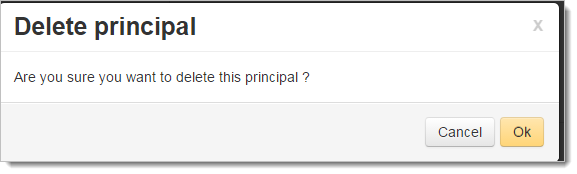
-
Click OK.