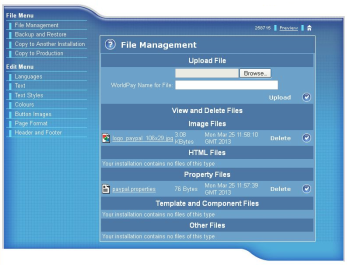Customise your PayPal pages
This feature applies if you are a merchant that lets Worldpay handle your remittance and transfer funds. You can create a Worldpay template file and use this file to customise your PayPal payment pages.
Follow the instructions below:
-
Use a text based file editor to create a file called paypal.properties.
-
In this paypal.properties file put the line: cpp.header.image=http://example.com/images/example.jpg
-
Save the file in a folder where the Worldpay MAI (Merchant Admin Interface) can access it.
-
Now you have a paypal.properties file, send it by email to your relationship manager or Customer Services Manager to upload.
-
Once the file is uploaded, start the Payment Page Designer.
-
Select the installation ID from the drop-down menu.
-
From the File Menu click File Management and upload the paypal.properties file that you created earlier. See the screenshot below.
-
In the screenshot above, the Property Files header shows the paypal.properties file.
-
Use the Edit Menu to edit the page, use the Preview field to preview any changes.
-
When you've finished editing, remember to click Copy to Production in the File Menu.
Your changes may take up to six hours to appear on the live servers.