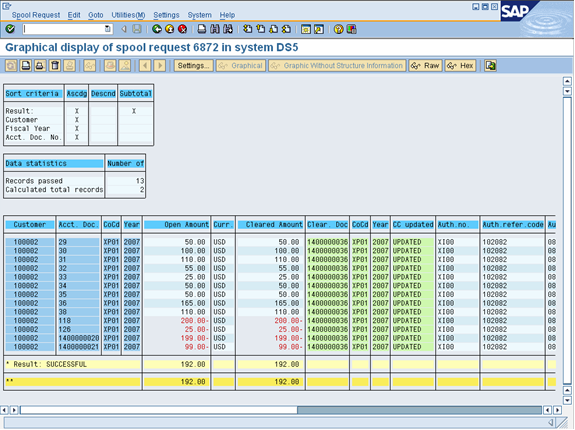Using Batch Job to Process Open Items
The primary purpose of this program is to allow the scheduled, automated clearing of open items on customer’s AR accounts with credit card payments.
The Auto AR program automatically attempts to obtain an authorization with the default card stored on a customer’s master record and, if authorization is obtained, clears the open DEBIT items that are currently on the customer’s account. Payments are posted to the same GL accounts as SD credit card payments and automatically processed by the standard SAP settlement program.
The Auto AR Clearing program offers the following features:
-
Default clearing of Debit open items with default credit card on customer master record (can also choose to clear Credit open items).
-
Can process sum total of all open items or each item individually.
-
Can process only those open items with a due date within a certain number of days as specified on the selection screen.
-
Automatic posting of payment to clear the open item(s) upon receipt of credit card authorization.
-
Resulting report shows details results of program processing. Provides links to payment documents posted or details about errors during authorization or payment posting.
Procedure
If you get an Access Denied error, contact your SAP/PCMA System Administrator as he/she controls program access.
-
Go to the Receivables Management > Auto AR: Clear Customer Open Items with Payment Card menu option (program name: /PMPAY/PRE_AUTO_AR).
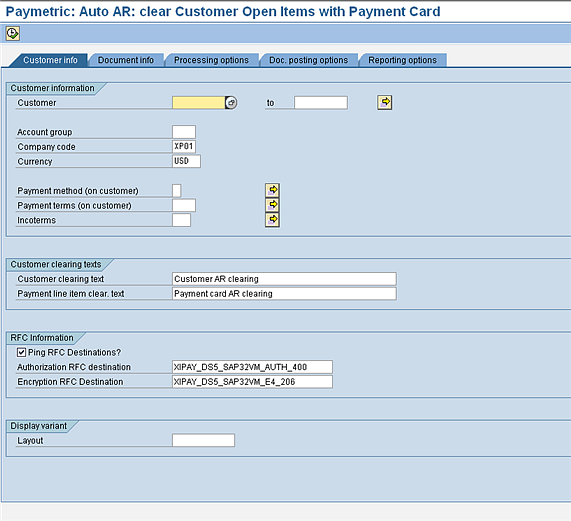
-
Click Get Variant.
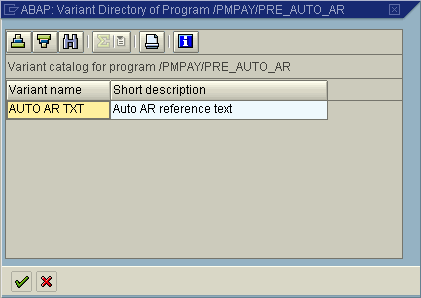
-
Highlight variant and click Continue.
-
From the menu bar, select Program > Execute in background.
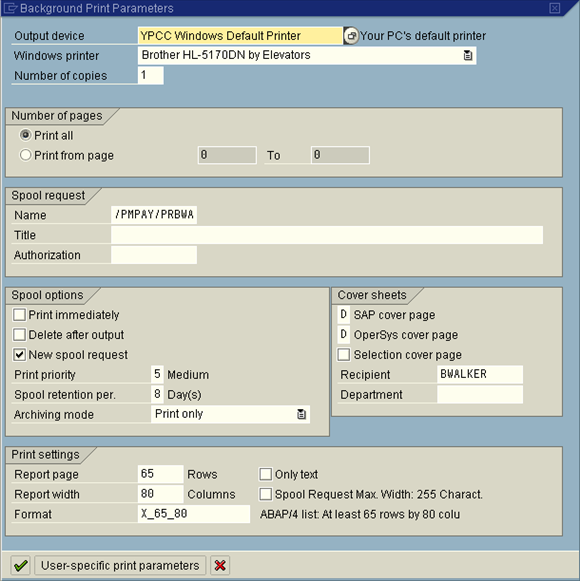
-
Click Copy.
-
Click Immediate or click Program > Execute in background to schedule a batch job run.
-
Click Save.
-
To view the job output, enter /nsm37 in the Command field.
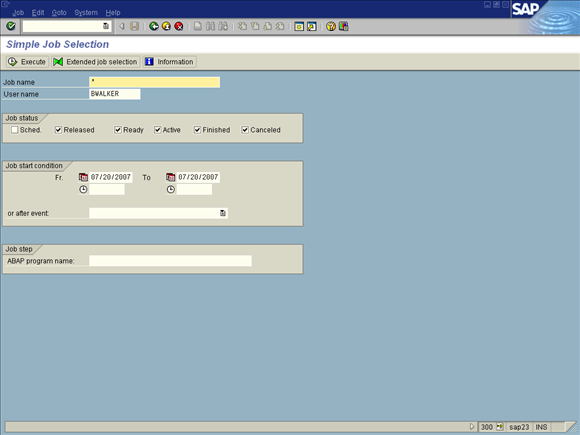
-
Click Execute.
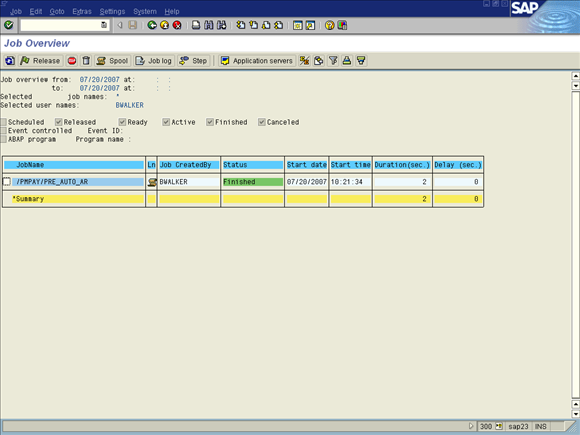
-
Select the checkbox next to the job you want to view.
-
Click Spool.
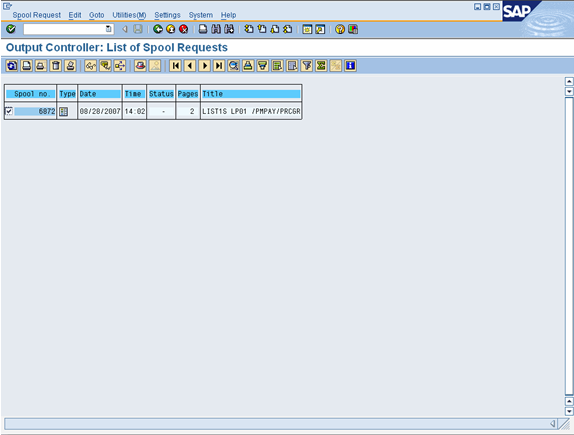
-
Click Type Spool. The results of the batch run are displayed.