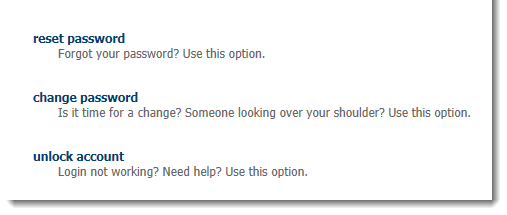User Access
XiPay WebGUI user accounts are managed by the designated Approving Manager for the Merchant. To request XiPay WebGUI access, contact your designated Approving Manager.
Designated Approving Managers manage the Virtual Terminal user accounts for their designated organizations. This includes adding, editing, unlocking, enabling or deleting user accounts and permissions.
Initial Account Setup
When your account is created, you will receive an email with username and temporary password.
You MUST change your temporary password within 72-hours or the account will be disabled and you will need to submit an unlock account request (see below).
Password Requirements
Per PCI regulations, user password requirements are as follows:
-
Passwords may only be changed once in 24 hours and may not be the same as your last 10 passwords.
Must Contain
-
Minimum 8 characters, maximum 50 characters
-
1 uppercase letter
-
1 lowercase letter
-
A number
-
A special character
-
No spaces
Cannot Contain
-
Common words including "admin", "password", "test", or "temp"
-
Your first name, last name, or company name (nor variations of these using special characters)
XiPay Username Field
When you log into to XiPay WebGUI, you MUST include the domain name as part of your user name as follows:
paymetric\<username>
Password Expiration
As a best practice for user security, XiPay WebGUI requires you to change your password every 80 days. You will begin receiving email notifications 14-days prior to the expiration date (which is 80 days).
If you do not change your password, your account will be disabled after 90 days. Once disabled, you will need to submit an unlock account request (see below).
Unlock Account Request
If you attempt to log in to the XiPay WebGUI and it continues to ask you for your credentials, your account is either locked or disabled.
-
Access the XiPay WebGUI User Management Utility and select the unlock account option.
-
An email notification is sent to the requesting user to confirm the request has been sent. An email notification is also sent to your designated Approving Manager(s) requesting he/she to unlock and/or enable the account.
If your Merchant Portal has not been created, the unlock email goes to Client Services. -
The AM should follow-up with you. The AM(s) email addresses are included in your request email should you need to follow-up with him/her.
If you Merchant Portal has not been created, Client Services will follow-up with you.
XiPay WebGUI User Management Utility
The XiPay WebGUI User Management Utility is used to reset passwords, change passwords, and request an account be unlocked. The utility is accessed via the following URL.
https://merchantportal.worldpay.com/XiPayusermanagement
If you get redirected to the Merchant Portal home rather than the page below, verify you do not have ".aspx" and the end of the URL above.
XiPay Username Field
When resetting or changing a password or submitting an unlock account request, you MUST include the domain name as part of the username as follows:
paymetric\<username>