Payment Card Work List (Automated)
This report is an enhanced version of the standard SAP transaction VCC1 (Payment Cards: Work List). The results will list all order and/or delivery documents which are on credit hold due to insufficient payment card authorization.
However, this enhanced version of the program, when run online or as a background job, can submit the order(s) found for a new authorization attempt. If the result of the authorization attempt is an approval, then standard SAP functionality will re-determine the credit status as approved.
The selection screen of the standard SAP transaction VCC1 and the enhanced version do not differ except in the title.
Procedure
If you get an Access Denied error, contact your SAP/PCMA System Administrator as he/she controls program access.
-
Go to Sales and Distribution > Payment Cards Work List (Automated) menu option (program /PMPAY/PU_VCC1).
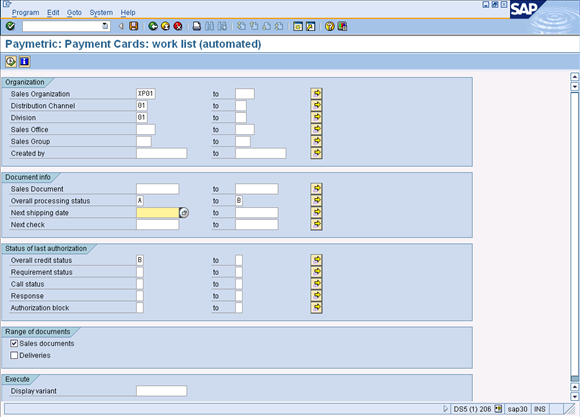
-
Click Execute.
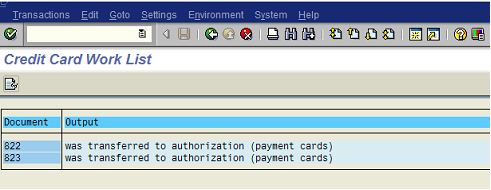
The standard transaction will display a list of all order and/or delivery documents that are currently on credit hold (for any reason) but also refer to a credit card on the order document as shown below:
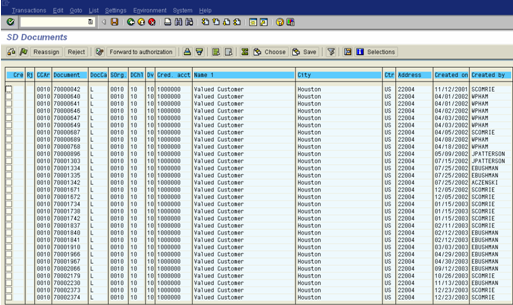
The enhanced version of the program automatically selects all items and forwards the order documents for a new authorization attempt. Once the authorization response is received the credit status of the order document will automatically be redetermined based on the response.