Merchant Profile
A merchant's profile consists of the following information.
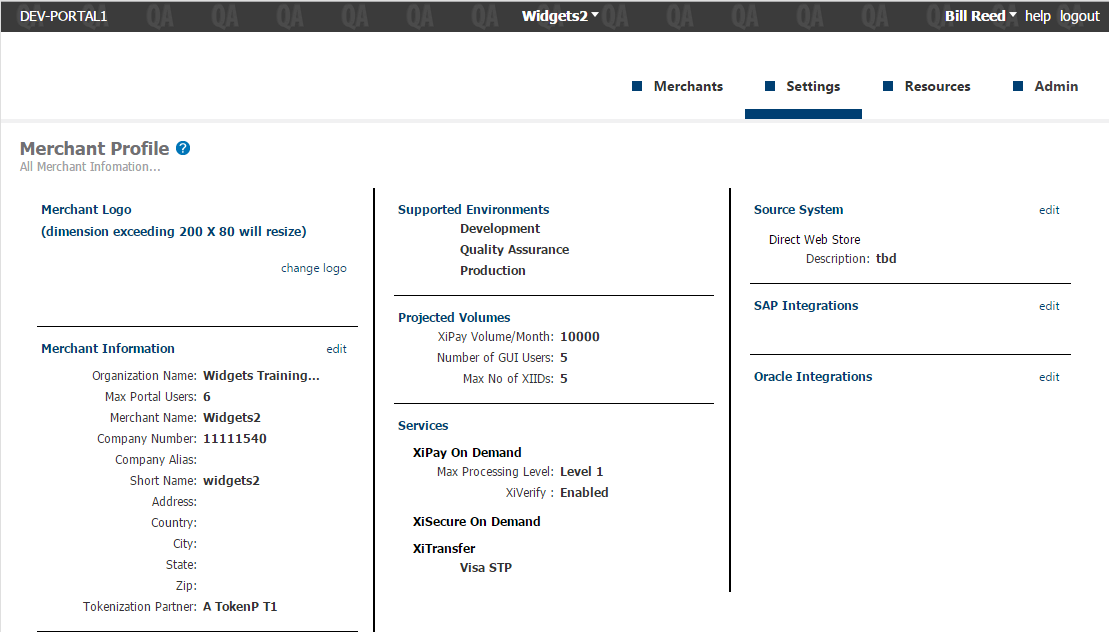
Merchant logo
You can customize your Merchant Portal by uploading a logo image. Note that the logo will automatically be re-sized if the dimensions exceed 200 x 80 pixels. Simply click the change logo option and upload the image file. Note that images exceeding 200 x 80 will resize automatically.
Merchant information
The Merchant Information consists of the merchant's address and general information including the number of Merchant Portal users allowed. The address is the only information editable by you, the merchant.
Supported environments
This area lists the environments for which you are contracted; environment options include Development, Quality Assurance, and Production.
Projected volumes
This area is only applicable if you have purchased XiPay On-Demand. It includes the number of XiPay WebGUI Users and Server IDs (aka XIIDs) allowed per the contract.
Services
The On-Demand Services purchased and related contractual information for a given service are listed in this area.
Source systems
The Source Systems that will be integrating to On-Demand Services that are captured at project kickoff are listed in this area.
SAP integrations
If you are integrating On-Demand Services with SAP, this area contains the client-side components, their versions and details around the enhanced functionality purchased. Merchant users with the Approving Manager or Onboarding Edit permission role can edit this information. We recommend the Merchant review the version numbers for the client-side components at go-live to ensure they are correct and edit them as needed. Additionally, we recommend the Merchant update the version numbers if an upgrade is performed for easy reference.