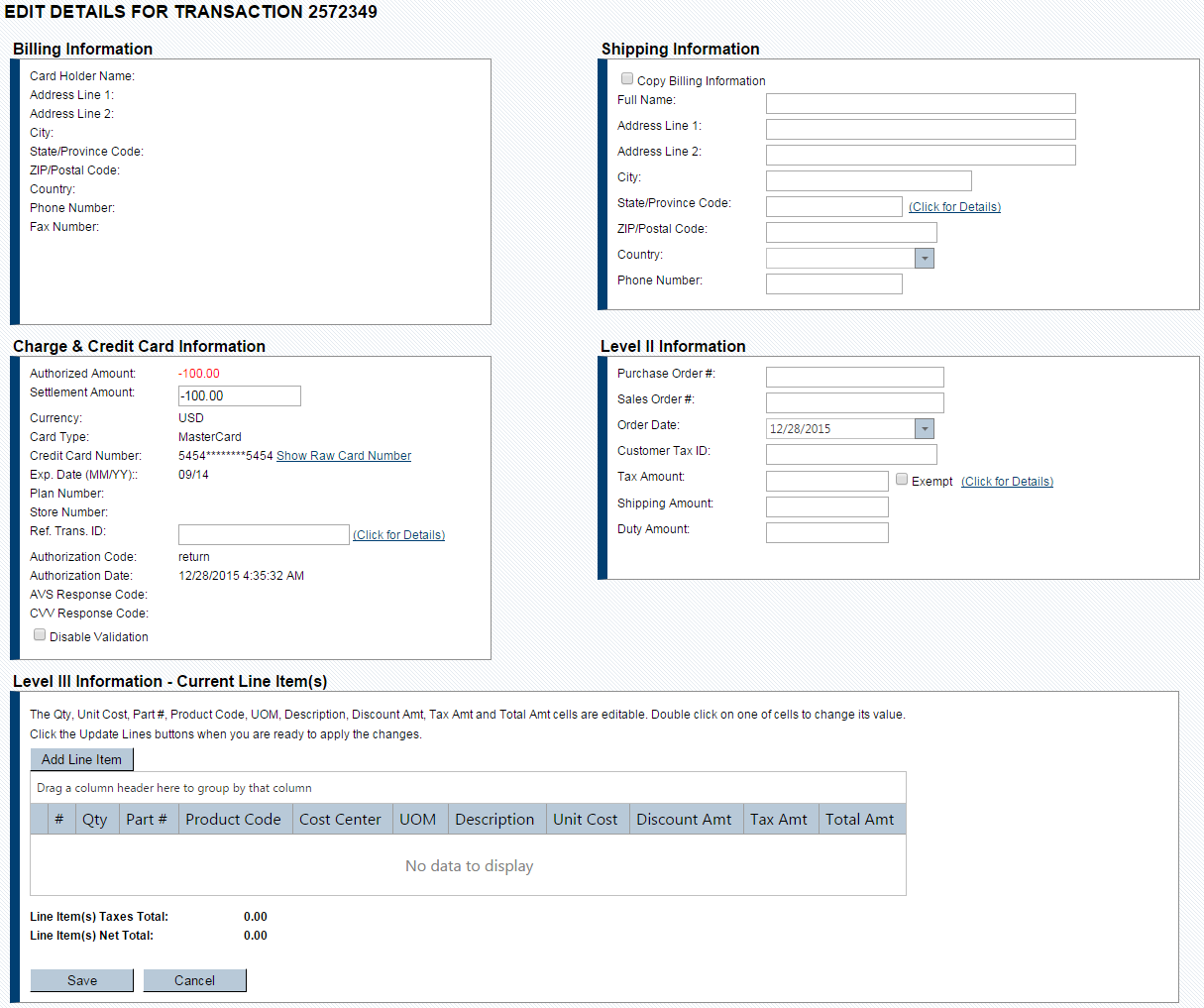EDIT
You can access the Details for Transaction page by clicking a transaction ID from any page.
Live mode
IMPORTANT: You must be in live mode to edit a transaction. If you navigated to the Details for Transaction page in reporting mode, the background will be tan. Click Live Mode to switch modes.
The Edit button is available if you are in live mode AND if are you viewing an transaction in Authorized status. You can edit the Billing Information, Level II or Level III Information, and the Settlement Amount.