Documents by Settlement Date Range
This report is driven by a date range. It allows for the reporting of settlement items across settlement batches and is useful for month-end or other time period reporting of payment card settlement information. This report is similar in functionality to the Documents by Settlement Date Range program. The main difference is that this report is driven by a date range rather than a single settlement batch number.
Procedure
If you get an Access Denied error, contact your SAP/PCMA System Administrator as he/she controls program access.
-
Go to the List of settlement batch items by date range menu option (program /PMPAY/PRE_BAT_ITEM_DATE).
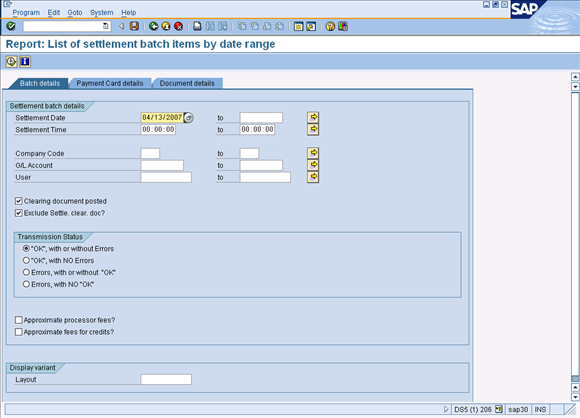
-
Enter the Settlement Date.
-
Choose from the following options:
-
Clearing document posted – Exclude any items from batches where a clearing document was not posted.
-
Exclude Settle. clear doc? – Exclude the settlement clearing accounting document from the report allowing for subtotaling and totals to be displayed.
-
“OK”, with or without Errors – Display items from batches where the OK checkbox is checked regardless of the status of the Errors checkbox.
-
“OK”, with NO Errors – Display items from batches where the OK checkbox is checked but the Errors checkbox is NOT checked.
-
Errors, with or without “OK” – Display items from batches where the Errors checkbox is checked regardless of the status of the OK checkbox.
-
Errors with NO “OK” – Display items from batches where the Errors checkbox is checked but the OK checkbox is NOT checked
-
Approximate processor fees? – Display a pop-up box for every card type in the batch to be displayed when the program is executed. Note: The values entered in this pop-up box are used to calculate an approximation of the fees that you should expect to be charged by the merchant processor for the items in this batch. The approximate amounts are listed per item and as subtotal/total amounts. Approximate fees are not calculated for credit items unless the labelled Calculate fees for credits? checkbox is checked.
-
Approximate fees for credits? – Approximate fees are calculated for credit items unless the labelled Calculate fees for credits? checkbox is checked.
-
-
Click Execute.
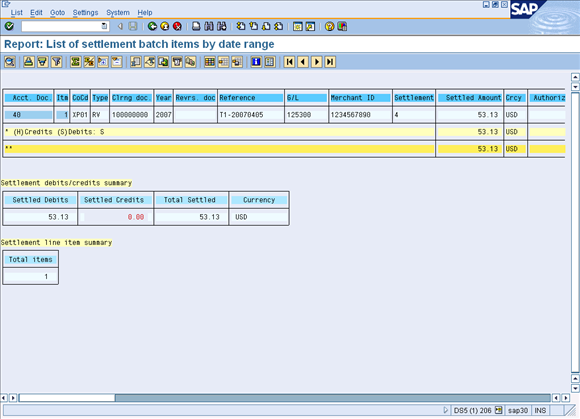
The key field of the report: Accounting Document number, as well as the Sales document number, Clearing document number, Reversal document number, Sold-to number, Payer number and Settlement batch number fields allow for single-click navigation to the corresponding document or customer master record. Click  to view the legend for definition of the color coding of fields. Click
to view the legend for definition of the color coding of fields. Click  to view the sort criteria and data statistics.
to view the sort criteria and data statistics.