BillPay SAP Utilities
BillPay SAP utilities include four utilities.
Maintain Buyer and Buyer Division data
Transaction Code: /PMPAY/PBP_BUY
Used to create new or update existing Buyers (which are SAP Customers) in BillPay. The SAP Customer must have the BillPay Payment Method configured. Note that BillPay requires a Buyer Division. This program will automatically create this value to be the same as the Buyer name. There will always be a 1:1 relationship between the Buyer and Buyer Division for SAP integrations.
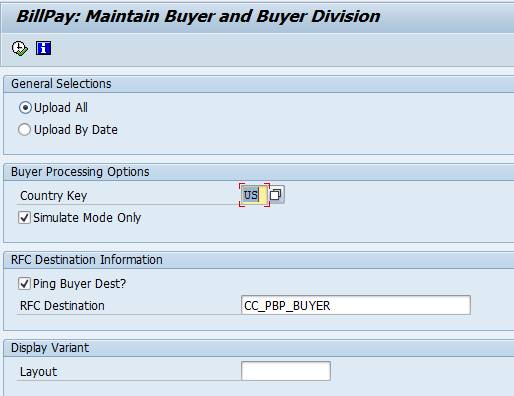
| Field | Value |
|---|---|
|
Upload All |
Conditional field. This or Upload by Date is required. Select to upload the name, address, ALL customers from the Customer Master that are assigned the BillPay Payment Method or that have had the BillPay Payment Method removed. |
|
Upload by Date |
Conditional field. This or Upload All is required. Select to upload the following information for customers that were entered or modified on a specified date in the Customer Master and that are assigned the BillPay Payment Method or that have had the BillPay Payment Method removed. |
|
Country Key |
Required. Enter the Country Key for the Customer (a.k.a. Buyer). |
|
Simulate Mode Only |
Optional. Select to run the program in simulation mode and check results before actually performing the inserts/updates. |
|
Ping Buyer Dest? |
Optional. If selected, The Buyer RFC Destination will be pinged to verify connectivity before the call is made with the data. |
|
RFC Destination |
Required. The RFC Destination defined for Buyer data. See RFC Connections section for more information. |
|
Layout |
Optional. Allows you to save the selection settings entered as a screen variant for future use. |
Maintain stored payment method data
Used to create new or update existing Buyers (which are SAP Customers) in BillPay.
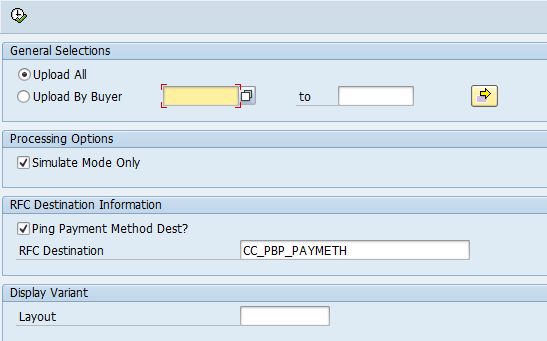
| Field | Value |
|---|---|
|
Upload All |
Conditional field. This or Upload by Buyer is required. Select to upload the stored payment method details for all Customers that are assigned the BillPay payment method. |
|
Upload by Buyer |
Conditional field. This or Upload All is required. Select to upload the stored payment method details for specified Customers that are assigned the BillPay Payment method. |
|
Simulate Mode Only |
Optional. Select to run the program in simulation mode and check results before actually performing the inserts/updates. |
|
Ping Buyer Dest? |
Optional. If selected, The Payment Method RFC Destination will be pinged to verify connectivity before the call is made with the data. |
|
RFC Destination |
Required. The RFC Destination defined for Payment Method data. See RFC Connections section for more information. |
|
Layout |
Optional. Allows you to save the selection settings entered as a screen variant for future use. |
Maintain invoice/open item data
Transaction Code: /PMPAY/PBP_INV
Used to upload open items to BillPay. When uploaded, an Invoice is created in BillPay. When a payment is made in BillPay, the open item will be updated through automated notifications configured in the BillPay IMG.
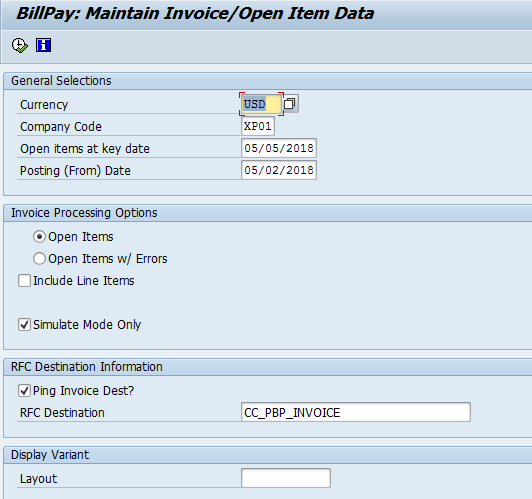
| Field | Value |
|---|---|
|
Currency |
Required. The currency code for the open item. Select from the list. |
|
Open items at key date |
Required. Specifies the last open items posting date to be included in this Invoice upload to BillPay. |
|
Posting (From) Date |
Required. Specifies the first open items posting date to be included in this Invoice upload to BillPay. |
|
Open Items |
Conditional. Select this or Open Items w/ Errors. If selected, the upload will include all open items. |
|
Open Items w/ Errors |
Conditional. Select this or Open Items. If selected, the upload will include ONLY open items with errors. |
|
Simulate Mode Only |
Optional. Select to run the program in simulation mode and check results before actually performing the inserts/updates. |
|
Ping Buyer Dest? |
Optional. If selected, The Invoice RFC Destination will be pinged to verify connectivity before the call is made with the data. |
|
RFC Destination |
Required. The RFC Destination defined for Invoice data. See RFC Connections section for more information. |
|
Layout |
Optional. Allows you to save the selection settings entered as a screen variant for future use. |
Maintain transaction data
Transaction Code: /PMPAY/PBP_TRANS
Used to upload transactions associated to open items to BillPay. The transaction is recorded in BillPay and the associated the status of the Invoice in BillPay is updated.
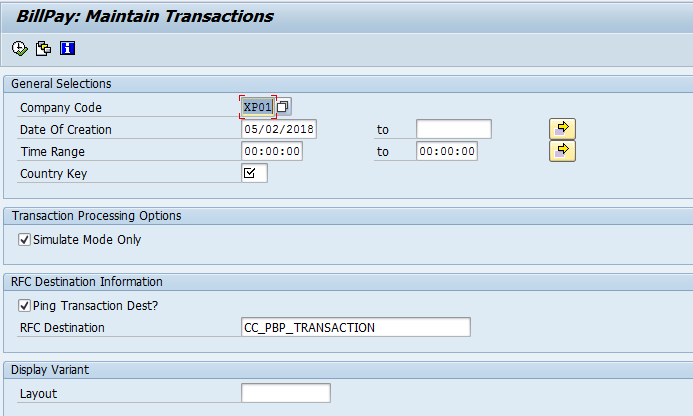
| Field | Value |
|---|---|
|
Date of Creation |
Required. Date or date range of the transactions to be selected. |
|
Time Range |
Optional. Time range of the transactions to be selected. |
|
Country Key |
Required. Enter the Country Key for the transactions to be selected. |
|
Simulate Mode Only |
Optional. Select to run the program in simulation mode and check results before actually performing the inserts/updates. |
|
Ping Transaction Dest? |
Optional. If selected, The Transaction RFC Destination will be pinged to verify connectivity before the call is made with the data. |
|
RFC Destination |
Required. The RFC Destination defined for Transaction data. See RFC Connections section for more information. |
|
Layout |
Optional. Allows you to save the selection settings entered as a screen variant for future use. |
Maintain historical data
Transaction Code: /PMPAY/PBP_PURGE
Used to delete data from the BillPay related log tables by record type and date.
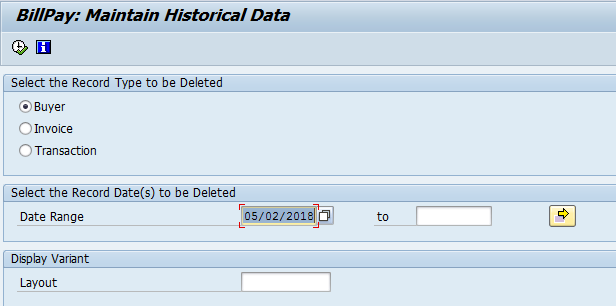
| Field | Value |
|---|---|
|
Buyer Invoice Transaction |
Specifies the record type to be deleted. Select one. |
|
Date Range |
Enter the date range of the records to be deleted. |
|
Layout |
Optional. Allows you to save the selection settings entered as a screen variant for future use. |
Reprocess notification errors
Payments are received in the form of Notifications from the BillPay Platform. The BillPay SAP solution performs the appropriate postings for the payments. Should errors occur this utility is used to reprocess the payment records.
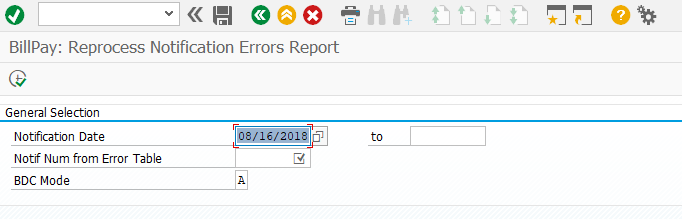
| Field | Value |
|---|---|
|
Notification Date |
Enter date or date range for the date of the payment(s) to be reprocessed. |
|
Notif Num from Error Table |
Based on the date(s) entered, this list is populated with the Notification IDs in error. Select the appropriate ID to be reprocessed. |
|
BDD Mode |
N - RECOMMENDED to mode to performed first. Attempts to reprocess the Notification ID (i.e. payment record) without stepping through any FI posting screens. If there is a there are still errors: A - Steps through each FI posting screen before reprocessing. E - Only steps through any FI posting screens that contain errors before processing. P - Attempts to reprocess the Notification ID (i.e. payment record) without stepping through any FI posting screens and allows for debugging if there is a problem. |