Shows the pages you marked as favourites and the pages you accessed recently.

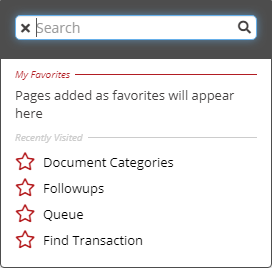
You can also search for any screen on the system that you can access.
This menu also contains a Search bar where you can find any screen in the platform to which you have access.
To bookmark a page on the system:
Click the Bookmark menu.
Type the name of the page you want to favorite in the Search field
- or -
Scroll to a page in the Recently Visited section.
Click the hollow star icon next to the name of the page.
To bookmark a page from a dropdown menu
Hover over a menu with a dropdown arrow.
Scroll to the page you want to favorite.
Hover to the left of the page name and click the star icon.
To delete a page from your favourites list:
Click the Bookmark menu.
Hover over red star next to the page in the My Favourites list that you want to delete.
Double click on the red star. The page disappears from your My favourites list.
| Guide feedback?
Email us at: guides@worldpay.com |
   
|
|
© Worldpay 2019, LLC and/or its affiliates. All rights reserved. |