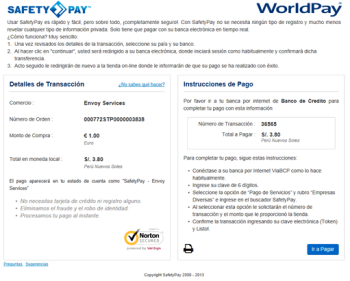Click here to search worldpay.com
About SafetyPay
SafetyPay is a global, secure Internet payment solution that is available in a number of countries.
Online banking shoppers can use SafetyPay to make online purchases from merchants worldwide and pay directly through their local bank account in their local currency. In some countries SafetyPay offers shoppers the chance to complete their payment in cash over the counter at a bank, after they finish their online shopper journey.
For integration advice, please visit Worldpay developers.
Shopper journey overview
To use this method to make a payment:
-
On the payment page, the shopper selects the SafetyPay payment method.
The merchant's system redirects the shopper to the SafetyPay website associated with their declared country.
-
The shopper selects the bank they want to use to complete the payment and clicks Confirm.
-
The Transaction Confirmation screen appears with a transaction ID and instructions on how to complete the payment.
If the shopper has chosen to pay in cash over the counter of their bank, this completes the shopper's online journey.
If the shopper has chosen to pay by bank transfer, the shopper clicks on Continue and is then redirected to their internet bank.
-
From their internet bank the shopper follows the onscreen instructions and completes the payment.
Many banks authorise the transaction immediately. Some other banks might authorise the transaction only during opening hours.
Note: The screenshots below are for guidance only. They are correct as of September 2013, but may change in wording and/or design at any time.
SafetyPay landing page (Peru)
With currency selection dropdown menu, payment option choices and a message that shows delayed authorisation occurs outside normal business hours.
SafetyPay transaction confirmation screen
With instructions on how to complete the payment by a cash payment over the counter in a bank.
SafetyPay transaction confirmation screen
With instructions on how to complete the payment and the Continue button to display the shopper's online bank website.
Integration considerations
Time out
If a shopper decides to pay over the counter at a bank, they must do so less than two hours (maximum) after placing the order. If the shopper does not pay within two hours, the SafetyPay invoice automatically cancels. If the shopper then goes to the bank and tries to pay, payment is impossible and the merchant does not receive a payment.
We recommend that merchants allow a margin of 15 minutes after the two hours has passed. This 15 minutes allows time for communication delays between the bank, SafetyPay and Worldpay.
Merchants must think carefully about how to implement the timeout setting. If necessary discuss these arrangements with your support contact at Worldpay.
Pricing
We recommend that merchants price their goods or services in one of the two authorisation currencies: US dollars (USD) or Euros (EUR). This policy avoids the double foreign exchange effect of an item priced in a local currency (for example 100 BRL) and then converted to the preferred currency for authorisation, and then converted back to local currency for the shopper to pay (104.23 BRL). Due to the foreign exchange conversions, this price is more than the advertised price!
Shopper country (XML Codes)
Merchants must understand the meaning of the XML codes shopperCountryCode (DIRECT) and country (REDIRECT).
Set these codes to the country of the shopper’s bank account. This is not always the same as the shopper’s IP country or the country of the shopper’s billing address.
For example, if the shopper has a bank account in Peru but is resident in Mexico, set the shopperCountryCode to Peru. If this is not done, the shopper only has a selection of Mexican banks from which to make the payment.
Recipient
We recommend that merchants inform their shoppers that Envoy Services appears as the payment recipient on the SafetyPay payment page. Making shoppers aware of this may reduce levels of shopper abandonment.
Payment method properties
The payment properties appear in the following table:
| Property | Description/ Value |
|---|---|
|
Payment Type |
Bank transfer |
|
Countries |
Brazil, Mexico, Peru |
|
Acceptance currencies |
USD, EUR |
|
Settlement to Worldpay currency |
Settled in the same currency as authorised: USD, EUR |
|
Shopper debit currency |
Shopper's local currency. The current options are: EUR, BRL, MXN, PEN, USD Worldpay accepts payment authorisation requests in USD or EUR, but SafetyPay displays the corresponding local currency amount to your shopper for payment. If the authorisation currency (USD or EUR) and the local currency are different, SafetyPay applies an FX (Foreign Exchange) margin to this currency conversion. This margin can be more than 5%. |
|
Minimum amount for a single transaction |
1 USD |
|
Maximum amount for a single transaction |
5,000 USD |
|
Direct refunds (Yes/No)? |
No |
|
Direct refunds - period |
See the WPG Refunds Capability Table |
|
Bank transfer refunds (Yes/No)? |
Yes |
|
Bank transfer refunds - period |
See the WPG Refunds Capability Table |
|
Chargebacks (Yes/No)? |
No |
|
Payment method mask |
SAFETYPAY-SSL |
|
Supported languages |
Spanish (ES), Portuguese (PT) |
|
Statement narrative (Yes/No)? |
No |
|
Dynamic descriptor (Yes/No)? |
No |
|
Payment traceability |
Order number and transaction ID are SafetyPay references only. These cannot be used in the Merchant Interface (MI). |
|
Direct model (Yes/No)? |
Yes |
|
Redirect model (Yes/No)? |
Yes |
|
Sandbox (Yes/No) |
Yes |
|
Service level |
M-Level |
|
Restrictions |
None |
Payment timetable
The payment status is expected to change according to the following timetable:
| Trigger | Delay | WPG payment status changes to: | Notes |
|---|---|---|---|
|
Shopper chooses the SafetyPay payment method |
0 |
Payment is created in SHOPPER _REDIRECTED status. |
|
|
Shopper selects the bank of their choice on the SafetyPay website to complete the payment |
Typically minutes |
|
|
|
Shopper completes the payment process using their online bank |
Typically minutes |
|
If the shopper chooses to pay by online bank transfer |
|
OR |
|
|
|
|
Shopper makes a delayed payment at their bank |
N hours |
|
Where N represents the bank timeout in whole hours applicable for this merchant (or the default if no override is specified). |
|
Bank/PSP authorises the payment |
0 minutes OR N hours |
AUTHORISED |
Some banks authorise the payment immediately, which results in a real time notification. Other banks authorise the payment only during working hours. If a payment is submitted during non-working hours, the payment is not authorised until the opening hours of the bank. |
|
Worldpay capture the payment |
< 1 hour |
CAPTURED |
|
|
Worldpay clears and settles the payment internally |
6 working days |
SETTLED |
|
|
Worldpay settles to the merchant |
n working days |
|
The settlement to the merchant will happen according to the normal merchant settlement cycle. |