
The Get Statement report is found under the Reports menu on the Merchant Interface. This report enables you to report on payments that have been processed via Worldpay's system for a specified account within a specified time period.
The report is configurable and enables you to select column field headings.
This report is event-based. Every time a payment changes status this is recorded as an event on the Worldpay system and you can report on it. You can report on an individual status like AUTHORISED, CAPTURE, REFUND or SETTLED or all statuses within a given time period.
Use the Last Update option to report on those transactions that are currently at a particular status. For example, to report on those payments that are at the AUTHORISED payment status but have not yet reached the CAPTURED payment status or payments that have reached CAPTURED but have not yet reached the SETTLED status.
You are able to generate a report so that it is displayed in the most suitable format to meet your requirements. For example, you can choose to display the report in a web page or you can download in a Microsoft Excel or Comma Separated text spreadsheet.

Figure: Example of Get Statement report in Excel format
You are able to schedule a report so that you receive the report by email every day, weekly or monthly.
We have set up a default column configuration called 'Statement' which will display a report with column heading fields we think you will find useful. However, you are able to make up your own column heading configurations. There are a wide variety of fields that you can report on using the column Configuration facility and include the following areas:
Shopper details - shopper name, email address, cart ID
Risk details - warnings and caution alerts, AVS results, authentication results
Payment information - amount and currency the shopper paid in (payment amount and payment currency) and the currency you are paid in and the amount due to you after deductions (transfer currency and amount).
|
|
|---|
|
Figure: Report configuration |
All fields that you can configure are described in the Reports guide.
When you run the report, the column headings you have selected are output and details displayed for the payment status/es and dates you specified.
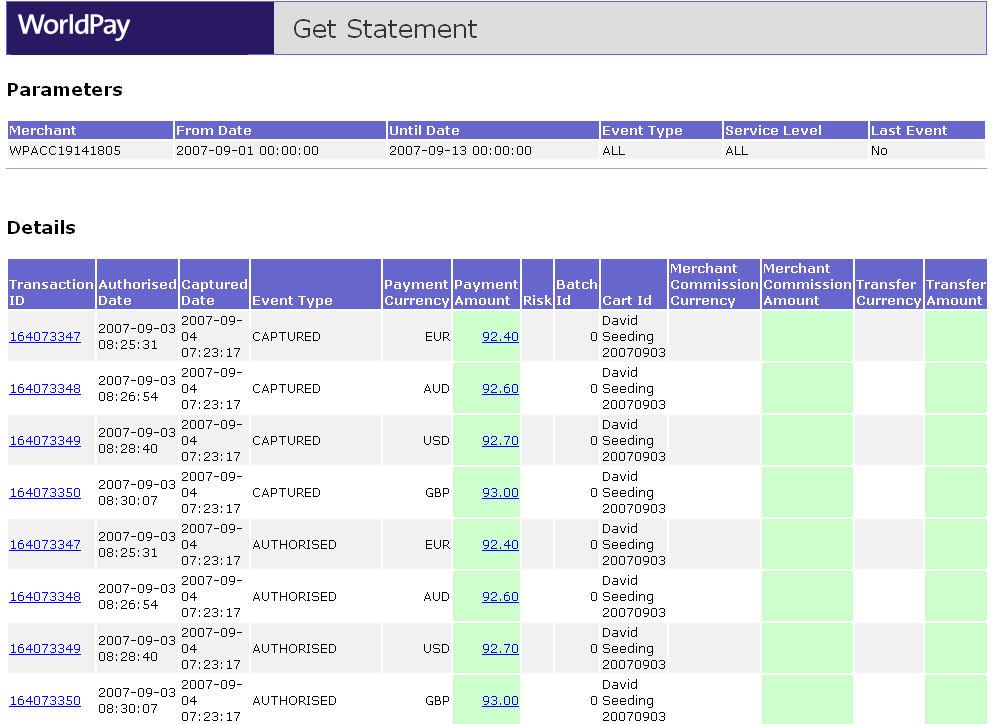
Figure: Get Statement report output
Summary information and, for payments at SETTLED, details relating to the transfer amount are displayed for the payments in time period you have reported on.
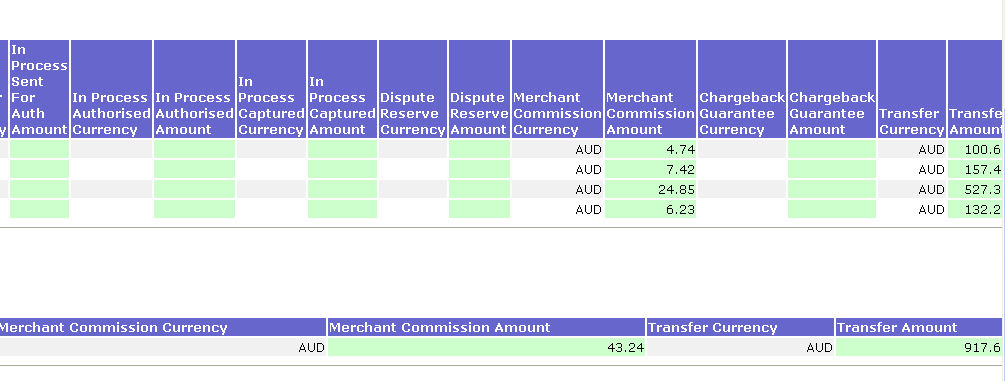
Figure: Example of summary and totals