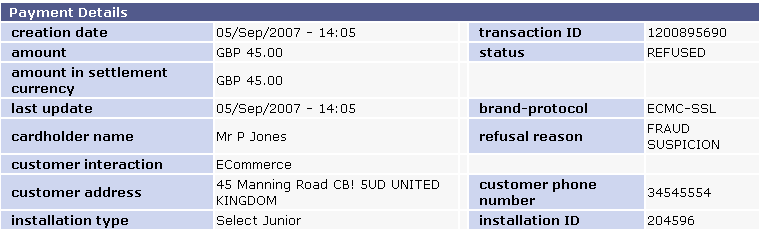
Our Risk Management service enables you to set up your own referral lists (negative databases) containing certain details. The data that you enter in referral lists is checked by the Risk Management service each time a shopper makes a payment attempt from your website and, if a match is found, the payment is blocked.
You should note that occasionally the Risk Management service may prevent a payment attempt from continuing where criteria is met that Worldpay has specified in global referral lists, which we maintain.
In both of the above cases, processing does not continue and a payment status of 'REFUSED' is displayed against the payment in the Merchant Interface.
The REFUSED payment status is displayed in the Merchant interface, for example, in the Payments page. Additionally, the reason for the refusal may be displayed in Refusal Reason field in the Payment and Order Details pop-up box for the relevant payment (refer to the figure below).
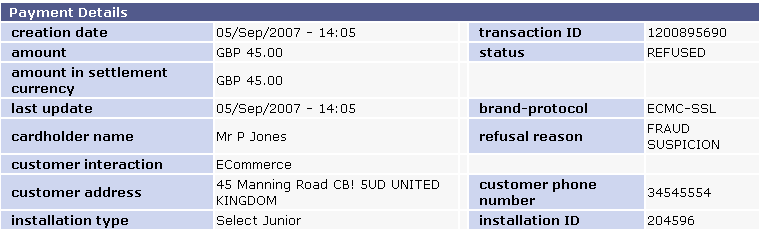
Figure: Payment details - Payment and Order Details pop-up box
If a payment is given a REFUSED payment status because of the Risk Management checks, then you will receive an email alerting you that the payment has not been processed.
|
|
You will only receive merchant email notifications if you (or if applicable, your administrator) have set them up using the Confirmation Details page on the Profile menu on the Merchant Interface. For further details, refer to Purpose and Use - Configuration Details. |
The wording in the email will tell you if the payment was refused because of criteria specified by Worldpay or because you specified certain criteria using a referral list via the Risk Management page.
If the automated Risk Management checks indicated the payment was fraudulent because it matched criteria specified by Worldpay, the wording is as follows:
'This transaction has not been processed, as it matches target criteria specified in Worldpay's antifraud systems.'
If Risk Management checks identify a criterion that you specified using a referral list, the wording will indicate the particular criterion. In the example below it is email address.
'This transaction has not been processed as it matches the criterion (email address) that you have specified to decline. The cardholder has been advised to contact you for further information.'
The following message is returned to the Shopper.
'This transaction has been declined. You may wish to try another card, or contact the merchant.'
The message does not indicate the reason why the payment was refused. The option to retry with another card allows legitimate shoppers to consider their options.