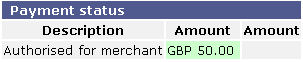
Financial details for an individual payment can be reviewed in the Payment Status section of the Payment and Order Details page (accessed from the Payments page) in the Merchant Interface.
Before settlement, the Payment status section displays the latest payment status and the associated amount in the currency in which the shopper paid.
In the following example the payment is at AUTHORISED.
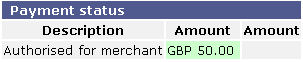
Figure: Example of Payment Status Details - AUTHORISED Status
When a payment reaches the SETTLED status, the transaction charges, guarantee fee (if applicable) and the funds due to you (for this transaction) are displayed in the transfer currency. The amount to be paid to you is the amount displayed in the Amount to be paid to Merchant field.
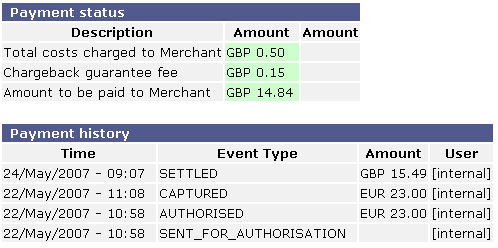
Figure: Example of Payment Status Details - SETTLED Status
In the following example, a chargeback has occurred. This means that the shopper has contacted their card issuer and disputed the original transaction. If the chargeback is successful then the funds for the transaction are ultimately returned to the shopper's card. In this case, the amount charged back is just part of the original payment.

Figure: Example of Payment Status details - CHARGED_BACK Status