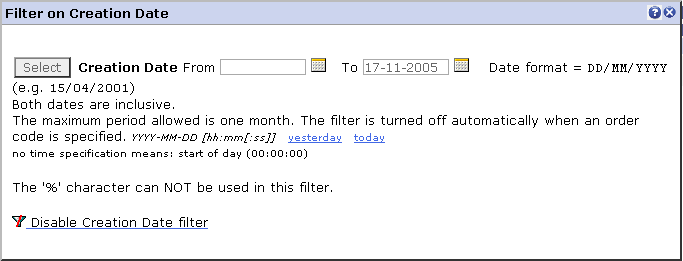
Use this filter to select or display disputed payments by their creation date:
1. From the Payment Disputes window, click the funnel symbol next to the Creation Date column heading. The Filter on Creation Date pop-up window appears. It should look like the example window shown below.
2. Enter two dates, representing the range of creation dates to be displayed. The dates should be no more than 30 days apart.
3. Click the Select button. Our payment service shows the disputed payments created between the dates you specified.
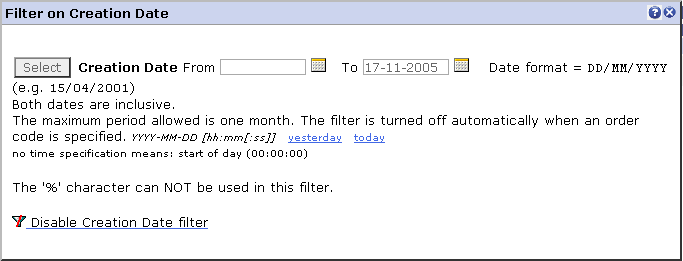
Figure: Filter on creation date
|
The dates are inclusive, so if you enter the 1st and 5th of January, our payment service shows any payments created on the 1st of January, and any payments made on the 5th of January, as well as the days in-between. A day starts at 00:00:01 and ends at 24:00:00 hours. |