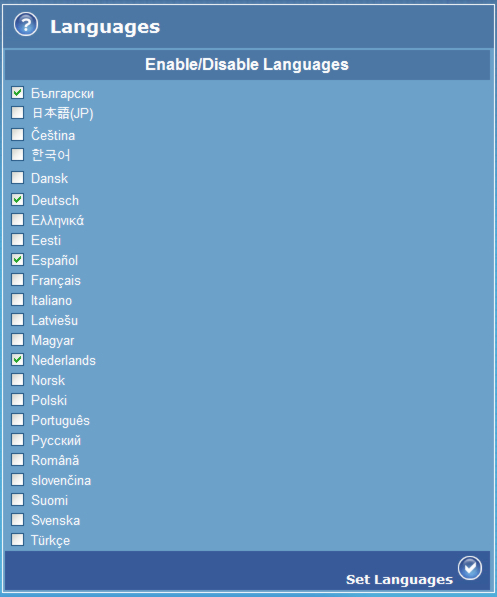
The Languages page allows you to enable and disable language versions of the payment service pages supplied by us.
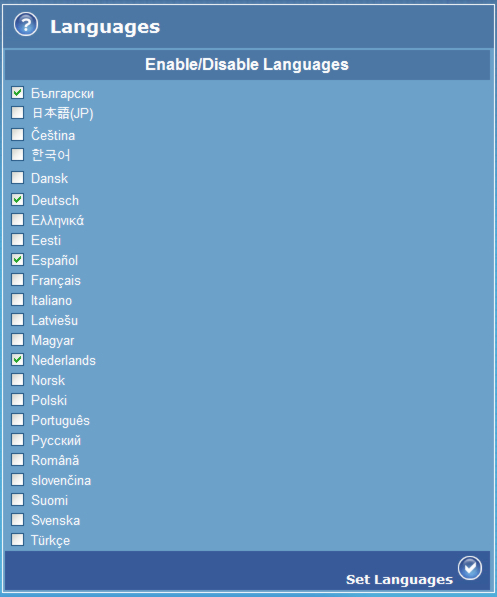
Figure: Languages page
When you enable a language, versions of the payment service pages are made available in that language. These versions can then be selected for use with the Select Language listbox in the payment service pages.
To enable or disable languages:
1. Check the language boxes you want to enable.
2. Uncheck the language boxes you want to disable.
3. Select the Set Languages tick button to apply your settings to the payment service pages.
|
|
Note that you can enable or disable several languages at the same time. |
To add other languages that are not currently supplied by our payment service, please refer to the following section and chapter in the Customising Guide (Advanced): Creating your own Language Versions in the chapter Message Files - Language Versions.