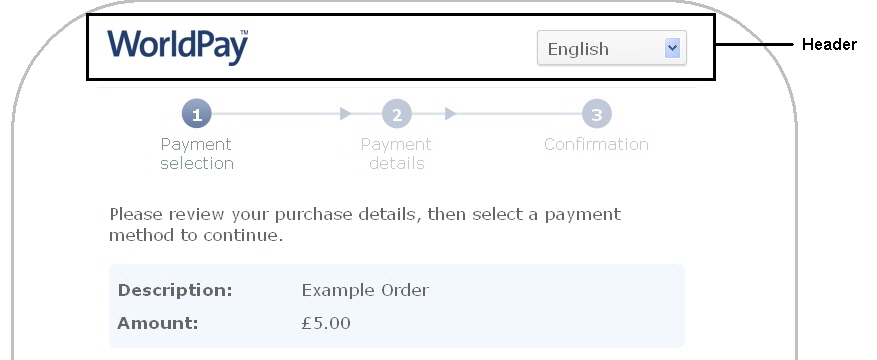
Payment method selection page with header
You can optionally remove the header from the mobile payment pages. Removing the header removes the logo (by default, a Worldpay logo) and the language selection drop-down list. You may want to remove the header if you are integrating the payment pages into an app using a webview.
To have the header removed, please contact support@worldpay.com. If you would like to specify the language for the mobile payment pages, you can use the lang parameter. For more information, see the Business Gateway Submitting Transactions using Hosted Payment Page (HTML Redirect) guide.
The following figure shows the top of the payment method selection page. The header is included by default.
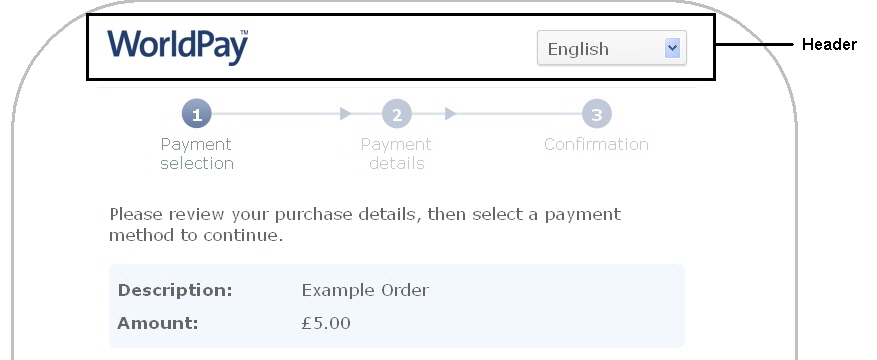 |
|
Payment method selection page with header |
The following figure shows the top of a payment method selection page where the header has been removed.
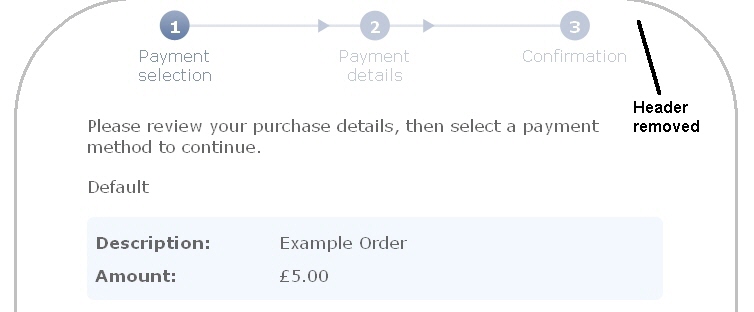 |
|
Payment method selection page without header |