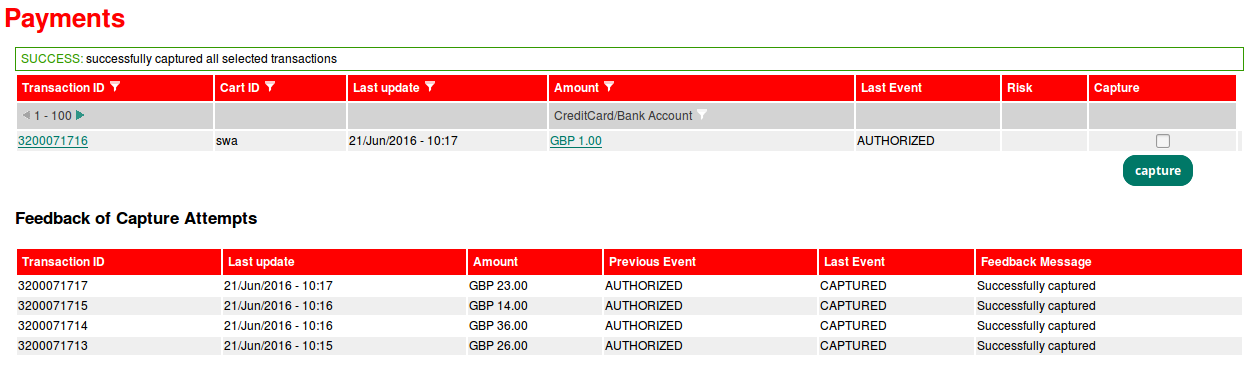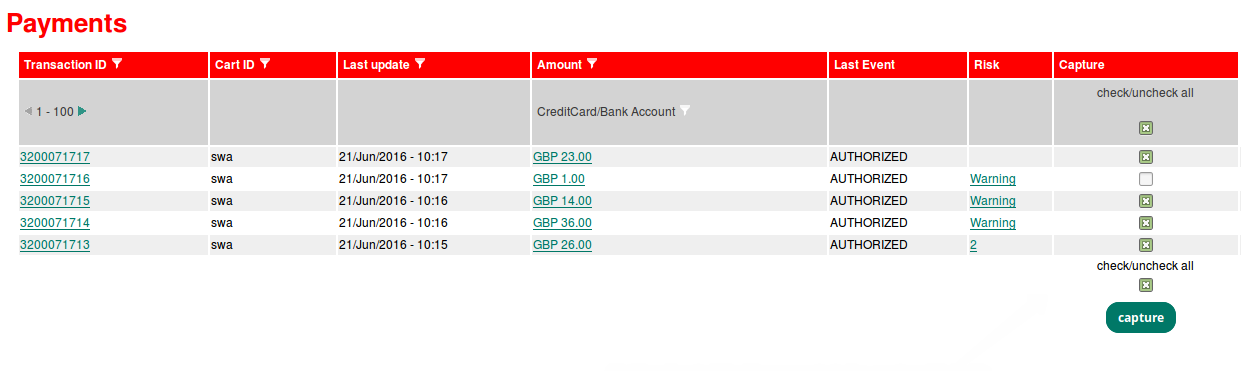
You can manually capture or cancel card payments providing they have the status AUTHORISED.
To bulk capture payments:
1. Select Transactions from the left-hand menu, then click on the Bulk Capture menu button at the top. The Payments screen is displayed
2. Check the payments you want to capture, using the checkbox for each one. Alternatively, you can click the Check/Uncheck All checkbox, and individually uncheck any not required
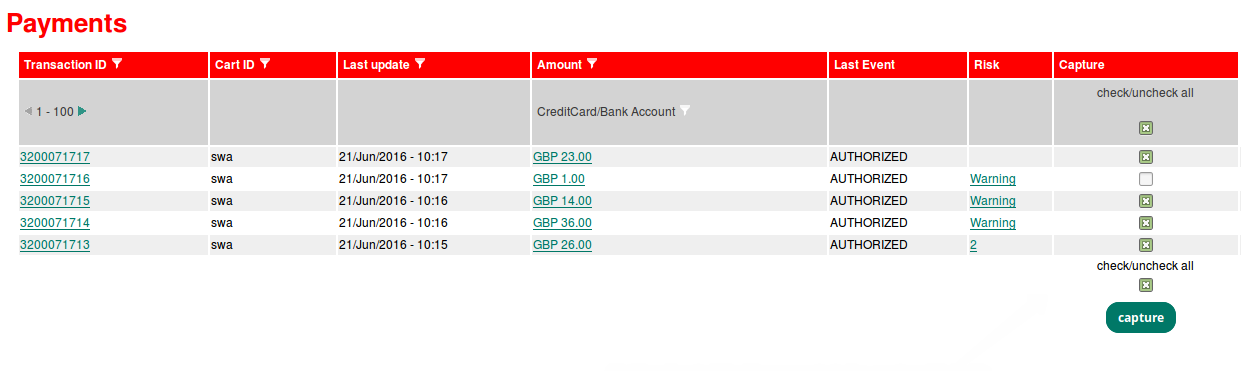
3. Click the Capture button. If the payments are captured successfully, a Success message appears