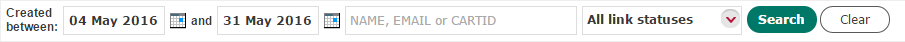
Within the Links section of Business Manager, you will find all of the links created through Pay by Link.
You're able to search for links between two dates, by Name, Email, or Cart Id, and by link status.
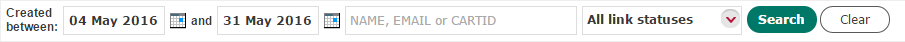
You can search for links in the following ways:
Search between two dates by choosing the dates next to Created between, then click Search. Dates can be selected from the calendar icon to the right of the field or manually typed in. Please note that dates in the future cannot be selected, and the second date must be after the first date
Search by Name, Email, or Cart Id. You don't need to select a date for these searches, and can leave the date fields blank. To search, enter one of the following: a full or partial name, an exact email address, or a Cart Id (starting the search with PBL-), then click Search
Search by link status. To do this, select the All link statuses drop down list, choose the appropriate status(es), make sure you're searching within the right date fields (if you wish to search between two dates), then click Search
Underneath the search option is where you'll see the created links. There are six fields that you can sort by:
Customer Name - The name of the customer
Created - The date and time the link was created
Amount - The total amount of the order
Currency - The currency of the order
Email - The status of the email, not the order. See Email Status below
Link Status - The status of the link. See Link Status below
Depending on the number of links within the Links menu tab, you can choose to display 10, 20, 50, or 100 links per page. To change the number of results per page, click the drop down list at the bottom of the page. By default, 10 links per page are shown.
|
For usability reasons, this option is not available on tablet devices |
There are three email statuses on the Links page:
Unsent - The link has not been sent to the customer
Sent - The link has been sent to the customer. This status is not indication of email delivery to the shopper
Resent - The link has been resent to the customer. This status is not indication of email delivery to the shopper
There are six link statuses on the Links page:
Created - The link has been created successfully
Cancelled - You have cancelled the link, and the shopper cannot make a payment through the link
Due - A reminder email has been sent to the shopper and the payment is still outstanding. The link has not yet expired. If no reminder date is specified, the link status will not reach "Due"
Expired - The link has reached its expiry date and can no longer be used to make a payment
Attempted - The shopper has attempted to make a payment through the link, but it was not completed because the payment was either declined or an error occurred. Your shopper is able to try again
Paid - The shopper has successfully made a payment through the link. For more information, see Payments
Once you've found the link you've been looking for, click anywhere on the row and a new window will appear, showing:
Link Details - Shows Order Description, Due Date, Expiry Date, Customer Email Address, and the Cart ID
Payment - Only visible once a payment has been made through the link. Shows an obfuscated Card Number, Expiry Date, Transaction Source, Card Issuing Country, and other payment information
Transaction History - Only visible once a payment has been made through the link. Shows the progression of the payment from Created to its end status
Customer Details - Only visible once a payment has been made through the link, and shows Customer Name, Email Address, and Billing Address