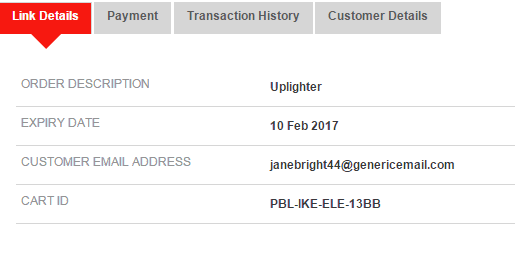
When you click on a link, a window will appear on the right showing the Link Details. You will see up to five fields.
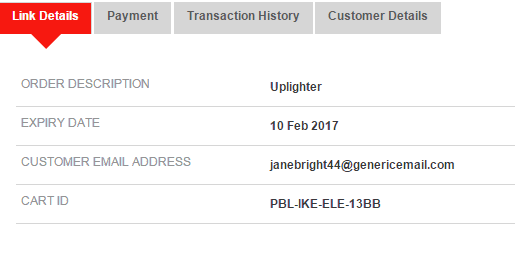
|
Field |
What is it? |
|
Order Description |
A description of the goods or services being purchased. |
|
Expiry Date |
The expiry date of the link. If a payment is attempted after this date, it will fail. |
|
Due Date |
The date the payment is due to be made. This is an optional field, so it may not appear in this screen if a reminder date was not chosen when the link was created. |
|
Customer Email Address |
The email address of the shopper that the link was sent to. If an email address was not provided when the link was created, this field will be blank. |
|
Cart Id |
The Cart Id that was chosen by you when the link was created. If the field was left empty, this reference you see here was created by Business Manager when the link was created. |