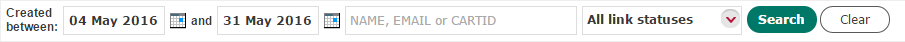
Home > Transactions > Links > Searching for links
You're able to search for links between two dates, by Name, Email, or Cart Id, and by link status.
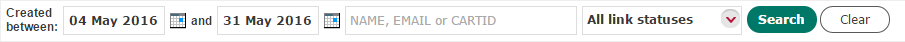
You can search for links:
Between two dates by choosing the dates next to Created between, then click Search. Dates can be selected from the calendar icon to the right of the field or manually typed in. Please note that dates in the future cannot be selected, and the second date must be after the first date
By Name, Email, or Cart Id. You don't need to select a date for these searches, and can leave the date fields blank. To search, enter one of the following: a full or partial name, an exact email address, or a Cart Id (starting the search with PBL-), then click Search
By link status. To do this, select the All link statuses drop down list, choose the appropriate status(es), make sure you're searching within the right date fields (if you wish to search between two dates), then click Search