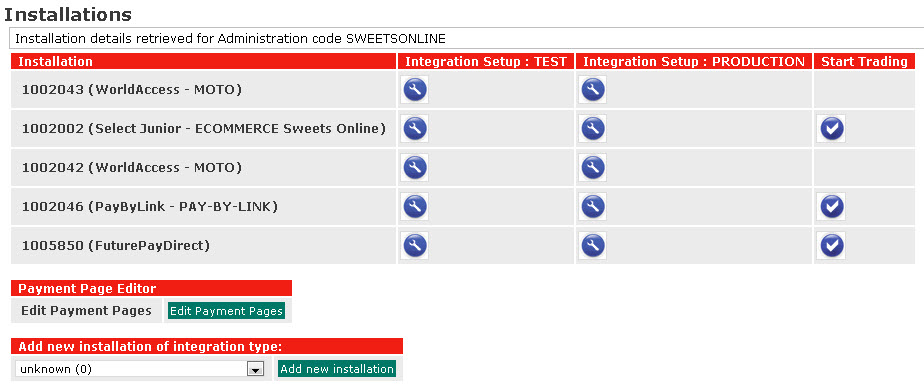
The Installations page can be used to view, activate and manage your company's installation(s). With this page you can define how your store interacts with our payment service, and change the appearance of the WorldPay Payment pages.
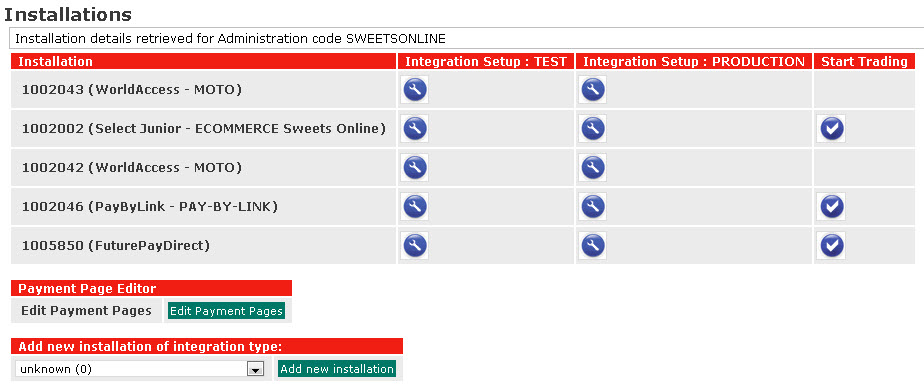
Click the buttons under Integration Setup : TEST or Integration Setup : PRODUCTION to show the Installation Administration pages for each setup.
Click the Edit Payment Pages option to open the Payment Page Editor. From here you can change the look and feel of your company's payment pages.
|
For more information on the Payment Page Editor, refer to the HTML Customising Guide (Standard). For more information on advanced customisation of your installations, refer to the HTML Customising Guide (Advanced). Please be aware that these guides contain references to an older version of the Worldpay Business Manager (which is still in use), known as the Merchant Interface, or Merchant Administration Interface (MAI). Any instructions that you find which talk about the Merchant Interface will not follow the same path to the Installations page as the Worldpay Business Manager. However, all other information about the Installations page applies in the same way. |
 |
Before changing any settings on the Integration Setup pages, we recommend that you contact support@worldpay.com. |