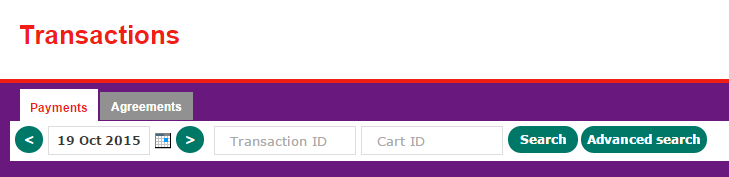
The Worldpay Business Manager lets you quickly switch between the Test Mode and the Production (or Live) Mode. Click the button at the top to switch. You'll be taken to the Home Page.
When you are using the Test Mode, the background changes to purple, and the menu bar tells you:
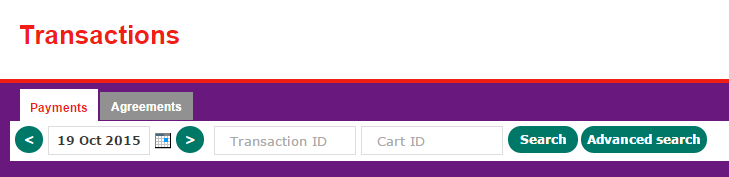
Test Mode background
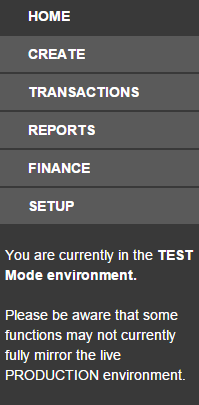
Test mode menu bar (at the side when screen size is larger)

Test Mode menu bar (at the top when screen size is smaller)
When you are using the Production Mode, the background is grey and the menu bar looks like the below images:
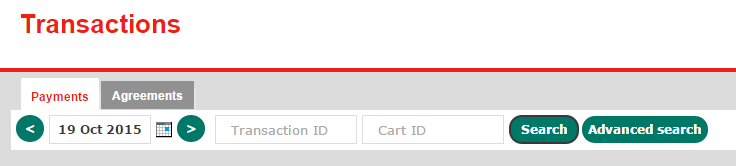
Production Mode background
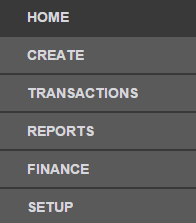
Production Mode menu bar (at the side when screen size is larger)

Production Mode menu bar (at the top when screen size is smaller)
For information about using the Test Mode and how it is different from the Production Mode, click here.