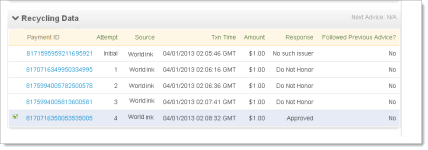Transaction Detail - Recycling Data
The Recycling Data panel contains information on Authorization Recycling if you schedule and re-attempt failed authorizations (see Recovery Engine Summary for more information). The Recycling Data Panel displays a list of recycled transaction attempts originating from a single order. The current transaction is highlighted and if the authorization is successful, a check mark ( ) appears next to the approved Worldpay Payment ID. The table below describes all possible fields.
) appears next to the approved Worldpay Payment ID. The table below describes all possible fields.
Transaction Detail - Recycling Data
|
Field |
Description |
|
Next Advice |
The date and time (in GMT) recommended for the next recycle of the declined authorization or sale transaction. If no additional recycling advice exists, the field displays N/A. |
|
Worldpay Payment ID |
The automatically-assigned unique identifier for this transaction. Each recycle attempt has a different Payment ID. Click the Payment ID hyperlink to access the Transaction Detail screen associated with the recycle attempt. |
|
Attempt |
The sequential recycle attempt number for this recycled order including both successful and failed attempts. |
|
Source |
The source of the recycled transaction, either Worldpay (if the recycling was Worldpay-initiated) or the organization/merchant name if the recycling was merchant-initiated. |
|
Txn Time |
The time (in GMT) that the transaction recycle was attempted. |
|
Amount |
The total dollar amount of the purchase associated with this transaction. |
|
Response |
The transaction response returned by Worldpay for this recycle attempt. If the transaction was declined, this message provides a reason. |
|
Followed Previous Advice? |
Indicates whether this recycling attempt followed the previous Recycling Advice provided by Worldpay (Yes or No). |