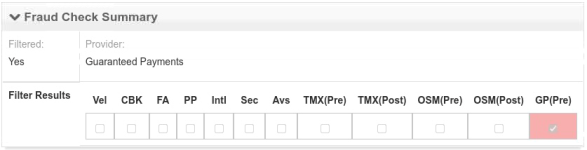Transaction Detail - Fraud Check Summary
The Fraud Check Summary data panel appears when an authorization or sale transaction has been evaluated by a Worldpay fraud solution (see Fraud Dashboards Overview for more information on transaction filtering). The panel also provides information on which filter(s) were applied to this transaction (as indicated by a checked box) and of those filters, which filter(s) resulted in a declined authorization (as indicated by a red box). The table below describes all possible fields
Sample Transaction Detail - Fraud Check Summary Panel
|
Field |
Description |
|
Filtered |
Indicates whether the transaction has been filtered by a Fraud Prevention service provider (Yes or No). |
|
Provider |
The name of the Fraud Prevention service provider, based on the Fraud Prevention service and fraud filters applied. The providers displayed are as follows:
|
|
Filters |
Indicates which filters were applied/configured for this transaction (as indicated by a checked box) and of those filters, which filter(s) resulted in a declined authorization (as indicated by the red box). The following filters are displayed:
|