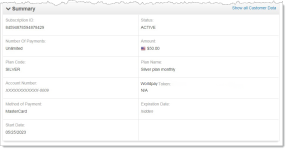Subscription Detail - Summary
The Summary data panel contains general information on the current state of the subscription including status, number of payments, plan information, and account information.
Account numbers and expiration dates are masked or displayed as ‘hidden.’ If you have the appropriate permissions, you can show or hide cardholder data and personal information on your screen by clicking the Show All Customer Data/Hide All Customer Data hyperlink in the upper right of the Summary data panel. Contact Customer Service for more information on permissions.
The table below describes the fields in the Summary panel.
Subscription Detail - Summary
|
Field |
Description |
|
Subscription ID |
The Worldpay-assigned identifier for this sequence of recurring billing transactions. |
|
Status |
The current status of the subscription:
|
|
Number of Payments |
The total number of payments for installment subscriptions, or ‘Unlimited’ for infinite subscriptions. |
|
Amount |
The current ‘base’ amount of the subscription (does not include discounts or add-ons). |
|
Plan Code |
The identifier of a defined recurring payment plan. |
|
Plan Name |
The name of the recurring payment plan. |
|
Account Number |
The current account number to which the next payment will be charged for this subscription. Only the last four digits are visible, unless you have permission to view the full account number. |
|
Worldpay Token |
The reference number (token) issued by Worldpay to replace the current account number (or N/A if not provided). For Amazon Pay transactions, this field displays the Amazon Pay Token number. |
|
Method of Payment |
The method of payment for the current account number. |
|
Expiration Data |
The expiration date of the current account number. Displays as ‘hidden’ unless you have appropriate permissions. |
|
Start Date |
The date the recurring billing began, or is scheduled to begin. |