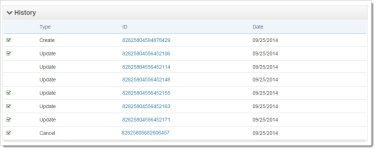Subscription Detail - History Data
The History data panel of the Subscription Detail screen provides a chronological list of all transactions that led up to the current state of the subscription, starting with the initial Create Subscription transaction and including any Update and Cancel Subscription transactions. If the Subscription transaction listed was successful, a check mark ( ) appears in the left column. The table below describes the fields in the History Data panel.
) appears in the left column. The table below describes the fields in the History Data panel.
Subscription Detail - History Data Panel
|
Field |
Description |
|
Type |
The type of transaction related to this subscription (either Create, Update, or Cancel). |
|
ID |
The ID for this transaction. Click the hyperlink to navigate to the associated Create, Update, or Cancel Subscription detail screen. |
|
Date |
The date of this transaction. |