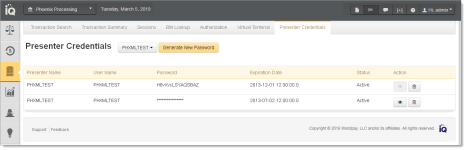Presenter Credentials
In most cases, all submissions from merchants to the our production systems, as well as access to the iQ Reporting and Analytics and Virtual Terminal, must originate from a static IP address, for which we set access permissions in our firewall. Under certain circumstances, we can allow access from non-static IP addresses for Online Transaction Processing.
In order to take advantage of open access to the our production environment (Transact), you must meet/conform to certain requirements, including the rotation of your password every 180 days. To facilitate the creation of new passwords for Transact, we provide the Presenter Credentials maintenance interface, accessible from the iQ Operations menu.
Note the following:
-
Worldpay will send e-mail notifications about upcoming password rotations and other information to the Administrator list. Those designated have access to the Presenter Credentials interface.
-
You must complete the password switch-over on your systems prior to 12:00 PM of the expiration date.
-
You can never have more than three passwords active at any time.
To generate a new password when using Transact:
-
From the iQ Bar, click the Operations icon and select Presenter Credentials from the list of available tools, or from the Operations Navigation bar. iQ displays a table of active and inactive passwords and their expirations dates.
-
Click the Generate New Password button. The expiration date for the old password either changes to 28 days from the current date, or stays as the old expiration day if it is less than 28 days from expiring. The expiration date for the old password will not exceed 28 days.
Once you have generated a new password, you will receive e-mails, on the same schedule, reminding you to change the passwords. These e-mails continue until Worldpay no longer receives transactions using the old, expiring password.
If you cannot perform the password switch-over on all your systems prior to the expiration date of the old password, please contact your Relationship Manager to extend the life of the old password.
-
If you have Administrator privileges, you can deactivate a password immediately by clicking the Delete icon in the Action column. The View button in the Action column allows Administrators to view the decrypted/hidden password.
Presenter Credential Maintenance Interface