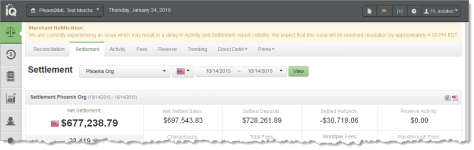Notification Banner
A notification banner at the top the iQ screen (as shown in iQ with Notification Banner) notifies you of Worldpay important (yellow) or critical (red) events that may effect report visibility or behavior; for example, a pending or active kit install. The banner displays a brief summary of the activity or issue, and supplies the contact information for Merchant Services if you have any questions.
You have the option of hiding or showing the notification banner by clicking the notifications icon (![]() ) in the top navigation bar. The notification banner icon changes color (to yellow or red) if a notification is in place.
) in the top navigation bar. The notification banner icon changes color (to yellow or red) if a notification is in place.