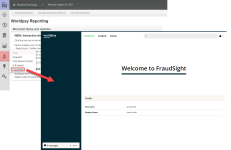FraudSight
The FraudSight User Interface, accessible from iQ, is an interactive platform for monitoring and reviewing transactions analyzed by FraudSight. With the appropriate permissions, you can use the FraudSight UI to examine details on transactions selected as questionable by FraudSight, perform manual reviews, and adjust how FraudSight responds to your transactions (for example, by adding data to auto-pass and auto-fail data lists).
To access the FraudSight User Interface, select FraudSight from the Fraud menu in the iQ Navigation Bar (as shown below). The FraudSight UI Dashboard opens in a separate browser window, with automatic single sign-on using your iQ permissions.
If you plan to use the FraudSight UI to act on transactions that are flagged for review, you can also integrate our FraudSight Enhanced Review Events API to your order management system for a seamless order review process.
To obtain FraudSight support materials, including a user guide, and for more information on FraudSight, contact your Relationship Manager or Corporate Support Manager.
FraudSight User Interface Access