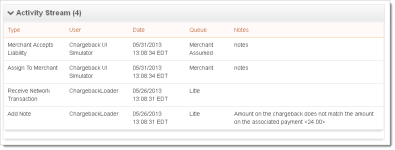Case Detail Activity Stream
The Case Detail Activity Stream panel shows a chronological listing of the chargeback’s history and notes, as well as a count of the activities. The original entry received from the bank is listed as activity type, Receive Network Transaction. The notes (if applicable) in this row are entered by the bank. All other rows show the progression of the case as it is worked in the system.
The table below provides descriptions of each of the fields in the Case Detail Activity Screen.
Case Detail Activity Stream
|
Field |
Description |
|
Type |
Description of the action that took place to move the chargeback through to resolution (for example, Assign To Merchant, Merchant Requests Arbitration, and File Pre-arbitration). Assign to User activities are also displayed in this field. |
|
User |
The username of the person or automation queue that performed the activity. |
|
Date |
The date that the chargeback activity occurred. |
|
Queue |
The new location of the chargeback after this activity. |
|
Notes |
This field can be either a:
|