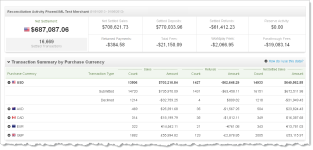Activity Date View - Transaction Summary by Purchase Currency
iQ displays the Transaction Summary by Purchase Currency panel (Activity Date View - Transaction Summary by Purchase Currency) when viewing the Reconciliation Dashboard by Activity Date. This data panel contains information from the Transaction Summary Report and is used to compare the submitted sales counts and amounts for each purchase currency to your own records. Note that the declined counts and amounts are not counted towards the total deposit. Refund counts are added to the total deposited count, while their amounts are subtracted from the total deposited amount.
The table below describes each of the fields in the Transaction Summary by Purchase Currency data panel.
Activity Date View - Transaction Summary by Purchase Currency
|
Field |
Description |
|
Purchase Currency |
The currency used for the purchase, designated by a flag icon and a three-letter abbreviation of the country. |
|
Transaction Type |
The transaction type - either submitted or declined (one row for each type). |
|
Sales |
Count and total amount of sales processed. |
|
Refunds |
Count and total amount of refunds processed. |
|
Net Settled Sales |
The total count and total amount of settled funds (settled sales minus settled refunds) before the deduction of any fees, reserves, or chargebacks. Approved transactions (submitted less declined) are shown in the top row, in bold. |