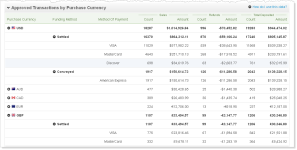Activity Date View - Approved Transactions by Purchase Currency
iQ displays the Approved Transactions by Purchase Currency panel (Activity Date View - Approved Transactions by Purchase Currency ) when viewing the Reconciliation Dashboard by Activity Date. This data panel takes the total deposited counts and amounts from the Activity Date View - Approved Transactions by Purchase Currency panel and splits them into Settled and Conveyed totals for each purchase currency. You can expand these Funding Methods to reveal totals for the individual methods of payment.
The table below describes each of the fields in the Approved Transactions by Purchase Currency data panel.
Activity Date View - Approved Transactions by Purchase Currency
|
Field |
Description |
|
Purchase Currency |
The currency used for this group of purchases, designated by a flag icon and a three-letter abbreviation of the country. |
|
Funding Method |
The funding method for this transaction or group of transactions, either Settled or Conveyed. Settled transaction types are Visa, Mastercard, American Express (some), Discover (some), PayPal, Bill Me Later, or Direct Debit. Conveyed transaction types are American Express (some), Discover (some), Diners Club, Japanese Credit Bureau (JCB), or Direct Debit. Note: American Express and Discover transactions may appear in either the Settled or Conveyed section, depending on your American Express and Discover transaction processing agreements with Worldpay. |
|
Method of Payment |
The method of payment for this transaction or group of transactions (Visa, Mastercard, American Express, Discover, PayPal, Bill Me Later, Direct Debit, etc.). |
|
Sales |
Count and total amount of sales processed. |
|
Refunds |
Count and total amount of refunds processed. |
|
Net Settled Sales |
The total count and total amount of settled funds (settled sales minus settled refunds) before the deduction of any fees, reserves, or chargebacks. Approved transactions (submitted less declined) are shown in the top row, in bold. |