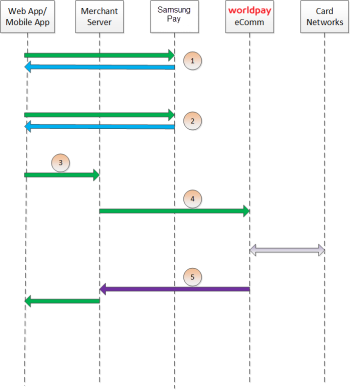eCommerce Solution for Samsung Pay™
Worldpay supports one method for merchants to submit Samsung Pay transactions from Mobile applications to the eCommerce platform. With this method, you receive encrypted information from Samsung, decrypt it on your servers, and submit the information to Worldpay in a payment transaction.
Merchant Decryption Method
Using this process, the responsibility for the decryption of the encrypted payload from Samsung Pay falls to you. The steps that follow, along with eCommerce Solution for Samsung Pay™, illustrate the high level flow of messages associated with an Samsung Pay purchase, when you perform the decryption of the encrypted payload.
The process assumes you have integrated with Samsung using the method that returns the encrypted payload from Samsung.
-
When the consumer clicks the Samsung Pay button in your application, the action triggers a request to Samsung to verify the pay status and the transaction. Subsequent calls allow the consumer to select their card, if they provisioned more than one, as well as modify the address information. The information returned by Samsung may include a masked card number (last-four digits exposed) and shipping information.
-
Upon confirmation of the order and authentication by the consumer your sever receives the paymentCredentials payload from Samsung. This is a JSON object containing an encrypted crypogram, as well as other order information.
-
Your application sends the encrypted payload along with the transaction information to your server.
-
Your server decrypts the encrypted payload .
Example of Decrypted Credentials in JSON
{
“amount”: “1000”,
“currency_code”: “USD”,
“utc”: “1490266732173”,
“eci_indicator”: “5”,
“tokenPAN”: “1234567890123456”,
“tokenPanExpiration”: “0425”,
“cryptogram”: “AK+zkbPMCORcABCD3AGRAoACFA=”
}
After decryption, submit the Authorization/Sale transaction to Worldpay, setting the orderSource element to androidpay (For recurring transactions, use androidpay for the first payment and recurring for subsequent payments.) and populating the following cnpAPI elements with the decrypted information:
-
number - tokenPAN value
-
expDate - tokenPanExpiration value
-
authenticationValue - the cryptogram value
-
Worldpay processes your transaction normally and returns the results in the response message.
FIGURE 1-13 High Level Message Flow for Samsung Pay using Merchant Decryption